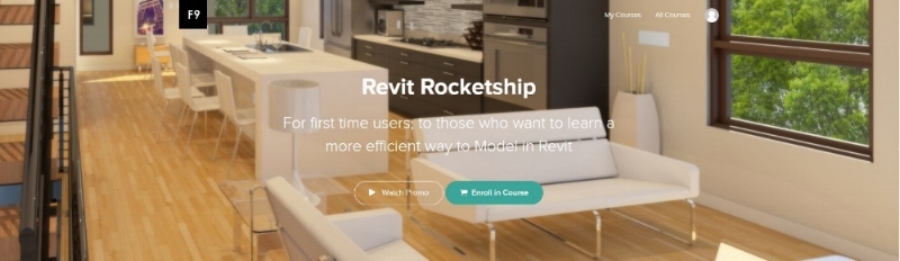The Best Revit Tutorials, Courses, & Training in 2020
/Revit Tutorials, Courses, & Training in 2020
Disclaimer: As an Amazon Associate I earn from qualifying purchases. There are affiliate links in this post. This means that at no cost to you, I will receive a commission if you purchase through my link. I will only ever promote the products and services that I trust and 100% recommend. You may read my full disclosure policy for more information. Thank you for supporting my business in this way.
For this post, I have put together a collection of the Best Revit Tutorials, Courses, & Training in 2019.
UPDATED: July 12, 2020.
Revit is a complicated program that can take years to master. These courses and training materials are designed to take your skills to the next level.
RELATED:
The Best LEED Exam Prep Materials
The Best Architect Exam Prep Resources
So here is my list of The Best Revit Tutorials, Courses, & Training in 2020.
Enjoy!
For first time users, to those who want to learn a more efficient way to model in Revit.
Learning Revit can be overwhelming, added to the fact that you are likely under multiple work deadlines.
This course will:
Take months off your learning curve
Teach you how to put together a building set with Revit
Give you step by step instructions, and a sample starter file.
Revit is the most valuable software in our industry. By learning this program well you will be given more responsibility, have greater design control, and even prevent problems from arising in the future.
This will make you invaluable to your firm hopefully resulting in a bigger paycheck, better position, and being more marketable.
Fundamentally different from all other Revit courses.
1) This course doesn’t just teach you how to use Revit, it teaches you the philosophy of how to make decisions and what to do when you get stuck.
2) Get Revit template that instantly ups your productivity. So you don’t start from scratch.
Architecture is complex and this new program is difficult, and if you don’t solve it and approach it with the right philosophy and with the right tools it could blow up in your face. Causing delays, headaches, sleepless nights, and frustrated days.
3) When your done with this course you will have a portfolio piece, that you can use to go get a job, or if you have a job you will know the whole process.
You will not only watch, you will do the exercises that culminate in built families and a built project.
This course is broken into small chunks, so you can go back and easy reference the material. You will make Families, from simple shapes to complex parametric model.
And then you will create a project that covers the major aspects of Revit.
“You guys have knocked it out of the park with your business. I am very new to Revit - I actually started my career old school - many years drawing on the boards, taught myself AutoCad back when it first came out and now I am learning Revit. Your templates and Families have really helped me as I learn to use the software. It is nice to actually get back to more hands-on design! I have spent way too many years in a project management capacity!
Thanks again for the Revit families and Template! They are making my life a lot easier!!”
Revit Tutorial Curriculum
Introduction
Preview Choosing and Downloading the Right Revit for You. (8:45)
Start Navigating Revit (9:28)
Start Building Basics for Revit (20:06)
Revit Tutorial: Families
Preview Introduction to Revit Families Philosophy (2:25)
Start Simply Revit Families (9:55) Start Flexible Box Family (8:12)
Start Adding Material to a Family (3:01)
Start Structural Platform Family | Columns (8:59)
Start Structural Platform Family | Beams (5:59)
Start Structural Platform Family | Deck (7:20)
Revit Tutorial: Project
Preview Revit Project Philosophy (3:21)
Preview Exterior Walls (7:52)
Start Interior Walls + Footers (4:24)
Start Floors, Ceilings, and Roofs (5:45)
Start Creating Floors Open to Below (1:51)
Start Placing Components and Families (4:30)
Start Making a Kitchen (6:10)
Start Placing Windows and Doors (6:44)
Start Façade Walls (6:27)
Start Window and Door Trim (3:36)
Start Porch and Columns (4:23)
Start Stairs and Railings (7:11)
Start Roof Trim, Gutter, Downspout, Splash Block (5:21)
“This helped me to quit my job and go off on my own!!”
Revit Course: Frequently Asked Questions
When does the course start and finish?
It is a completely self-paced online course, you decide when you start and when you finish.
How long do I have access to the course?
After enrolling, you have unlimited access to this course for as long as you like, across any and all devices you own.
What if I am unhappy with the course?
If you are unsatisfied with your purchase, contact them in the first 30 days and we will give you a full refund.
Get started now!
“Revit is complex….. especially when learning a new skill. Having a methodology to use in the development of that new skill can minimize those challenges. The LIFT system provides that methodology and support. Learning becomes fun, inspiring, and motivating.”
Instructor: Alex Gore
Alex Gore is a practicing Architect, and co-owns the firm F9 Productions. Where with Lance Cayko they built a fast growing architecture firm based off their skill in Revit. The still growing firm is building off their roots and are now teaching Revit at the University of Colorado Boulder, building their own residential / commercial development project, and growing the architecture side of the business. Their podcast "Inside the Firm" has been called one of the top Architecture podcast, and features a behinds the scenes look at the workings in the office. He has work at Studio Daniel Libeskind, served 7 years in the Army National Guard, and has a Masters degree in Architecture and Construction Management. Their work has won international awards, and has been featured on HGTV, Dwell, Archdaily, CNN, and Cosmo among many others.
Each video focuses on a specific tip, trick, or troubleshooting technique for the most recent version of Revit. Do you import CAD files and want to achieve consistency?
Want to get more from your dimensions? Need to check all of the views in a project and see if the settings are correct? Want to consistently configure crop boxes across the entire project? What about getting all the parameters in your family content in just the right order?
These are just some of the topics in store. You are sure to find something useful to add to your growing arsenal of Revit tools and techniques.
Instructor: Paul F. Aubin
CAD manager Paul F. Aubin a top-rated speaker at Autodesk University and author of Aubin Academy Mastering.
I hope this list of the best Revit Tutorials, Courses, & Training was helpful.
Thanks for reading, see also my posts on:
The Top 5 Architecture Interview Questions
Where To Apply For Architecture Jobs Online
The Two Page Architecture Portfolio
Good luck!
Brandon Hubbard, AIA, NCARB, LEED AP BD+C
Have a suggestion for a future blog post? Please let me know in the comments below.